How to Avoid a Mayday in Your Next Presentation
- Tim Votapka

- Mar 2, 2020
- 5 min read
Updated: Mar 29, 2021
She was a great product marketing manager who knew the new system and how to position it against much larger rivals in the market. She was charming, well-poised and loaded with first name-basis contacts. Yet, when the time came for her to provide a system orientation to her colleagues at the company’s annual sales meeting, she made some critical presentation errors that cost her credibility which could have been avoided had she listened to some practical advice ahead of time.
Now in her defense, there was a great deal of information to be assimilated on this new flagship system; its features, benefits and unique selling propositions (USPs). The product manager desperately wanted to impress her new peers with how much data she had already absorbed herself, and that right there was the point where she started to veer toward the rocks. When we started to map out the overall structure of her presentation, it was clear early on that she intended to create dozens of PowerPoint slides loaded with paragraphs of text per screen. This is a common faux pas many presenters commit, and it’s made even worse when it’s done in an auditorium or hotel ball room. If humans had the eyes of an eagle they’d be able to see an ant crawling on the ground from the roof of a 10-story building, but they don’t which means people cannot read – or be impressed with – words that are piled waist high on a slide deck several feet away from the screen. It doesn’t work visually, and it doesn’t convey the idea that the presenter is the source of the data; something people easily neglect to consider as they compose their slides.
Whether you use the ancient art of PowerPoint slide building or one of the more modern tools of the trade (and please do!), don’t assume text means power! Visuals communicate concepts far better than words do. So be sensitive to that as you frame your thoughts beforehand. Then rely on good old-fashioned storytelling to be at the core of your presentation. Steve Jobs mastered this very well. Watch YouTube videos of him when he introduced new Apple products. You won’t see a pile of words on any of his screens. Forget the fact that he was the CEO of the top tech company on the planet. He wore a black turtleneck and jeans, looked into the eyes of his audience and simply told them what he wanted to say and have them understand.
Never a Dull Moment
In the broadcasting business – dead air is something that puts producers into convulsions. In corporate presentations, dead air is the silence one experiences when flipping from one slide to the next, or when toggling between apps fails due to a sketchy Wi-Fi connection. Worse yet, it’s the silent lag that occurs when a speaker asks his audience for any questions at the conclusion of his presentation. Cricket-chirping moments like this are avoidable when you have good control over the session. Don’t hesitate to “work the crowd” so to speak. Think with the idea that you are leading them along like a tour guide at a museum or historic venue. Be sure everyone can hear you and see you even if it requires you to walk around a bit. Lavalier microphones were the best invention for public speaking since the dawn of projectors, so use them whenever you are going to be in a large conference venue. However, be sure to shut your microphone off immediately after you’ve completed your session. You don’t want sidebar conversations hitting the air afterwards.
On the other hand, don’t be afraid of silence either! Dramatic pauses are very effective techniques for a wide variety of reasons. They can let you gather your thoughts between sections or give you an opportunity to let something linger for a moment for emphasis sake or build anticipation for your next point. You can even assume the viewpoint of your audience and use the moment to admire the data you just proffered which puts you in the room on the same side of the moat for a second, which is very useful in generating further agreement from your audience to be willing to hear more. Some of the most popular writers and comedians in entertainment have used this for years in telling amusing stories about their families and childhoods and they too can be Googled for the sake of demonstration (Garrison Keillor, Billy Crystal, even the energetic Kevin Hart are all good examples).
I’m not suggesting you try to be a comedian, although a little levity doesn’t hurt. Sometimes product introductions can be downright boring if you start to drill down into technical minutiae which don’t mean a lick of sense to fellow sales reps. If you must present a few key bullets about bells and whistles, do it quickly and be sure to define technical terms that may otherwise go by unnoticed.
Inject your own perspectives into your data and be a little wry here and there. For example, if you have a significant point that really needs to stand out, create a metaphor or an analogy that lets the audience grasp the concept in an order of comparable magnitude. Then ask them if that makes sense. Get a show of hands on who would agree with the benefit; or ask folks to stand up if they agree. Be brave enough to engage. Step down from your place and give them a high five. It gets the blood pumping and will snap a few more people out of their discrete texting.
Webinars are different, but most of the same rules still apply. While you can’t see your audience and interact with them as much as you can in a face-to-face setting, you can still provide a presentation that does not have the same effect as say general anesthesia. In that setting it’s generally a good idea to have a second person on hand as the facilitator or “host” who can introduce you and provide an additional voice that reiterate key points, or share some of the narrative while operating the behind-the-scenes communication typical in most webcasts.
Final point – ask for feedback. Don’t accept polite applause as the ultimate indicator of how well you did in your talk. Do this a couple of times during your presentation too, not just at the end. This will communicate something very key to your audience; that you sincerely want them to get something valuable from your presentation whether you are training reps on how to sell a new system as the product manager I mentioned earlier wanted to do, or you’re a keynote at an industry conference. Plenty of advance rehearsal – even if you address a blank wall three feet in front of you – will get you so at ease with your material that going off script will not be a problem at all.
And one absolutely final point – bring in some help from the outside, someone who has witnessed just about every type of presentation style you could imagine from the very shy and timid to the bold and know-it-all. If you golf, you tend to accept advice on your swing. If you have a youngster playing little league baseball, you like it when the coach works with your kid on his batting stance. So why not apply some of the same mindset to your presentations and be the product manager everyone wants to hear from in the next big meeting?
Tim Votapka is the Vice President and Director of Marketing Services for Prosperity Plus Management Consulting, Inc. He may be reached at 631.382.7762 or by email at tvotapka@prosperityplus.com








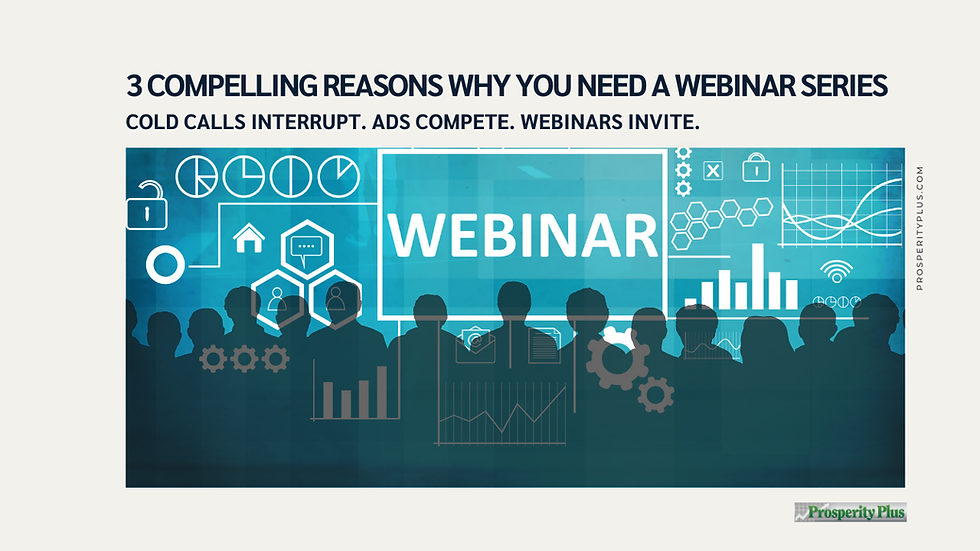


Comments